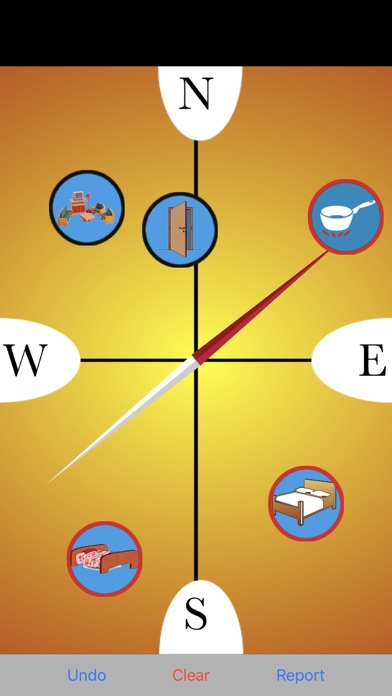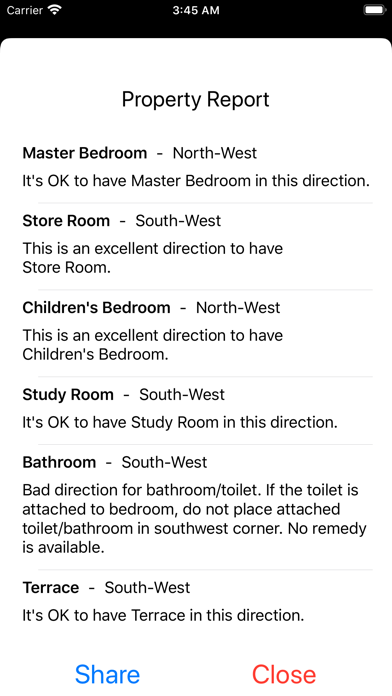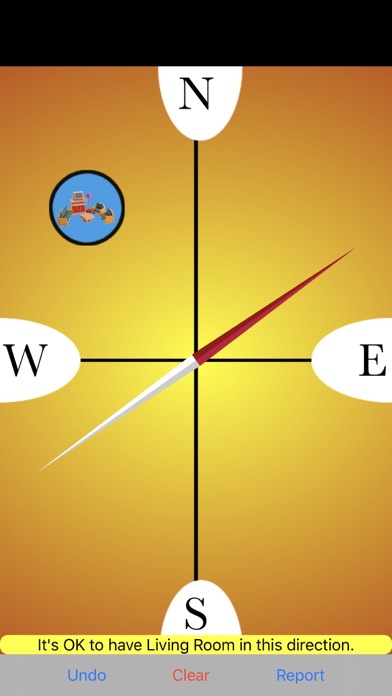
Bring positive energy to your home by following ancient scientific texts of Vastu Shastra.
A simple to use application, to check whether your house is according to Vastu (meaning perfect for you to live in).
How to Use:
- Stand in the middle of the house.
- Make sure needle is aligned to North.
- Simply tap to enter the parts of the house.
- An icon will appear on the compass screen with either of Green, Red or Black ring.
- Green ring indicates, the direction for the room is good according to Vastu.
- Red ring indicates, the direction for the room is bad according to Vastu.
- Black ring indicates, the direction for the room is neither good nor bad according to Vastu.
- Tap on added room to see more information.
- Press Undo, to remove the last added room.
- Press Clear, to remove all icons & start over.
- To view property report, click on Report button
- To share property report, click on Share button in report screen. You can share it as PDF file
You can evaluate following rooms for Vastu Compliancy.
- Kitchen
- Master Bedroom
- Children Bedroom
- Guest Bedroom
- Living Room
- Bathroom/toilet
- Terrace
- Store Room
- Pooja Room
- Study Room
- Entrance
Keep watching for new features !
Your feedback is important.